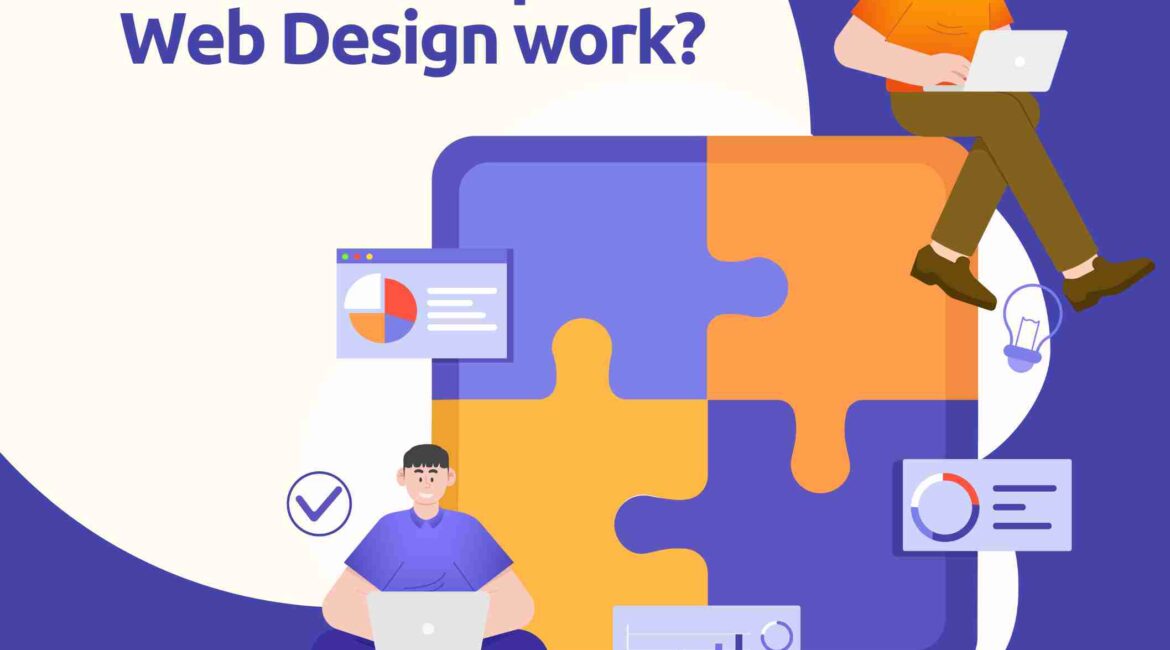How does Responsive Web Design work? In the fast-paced digital era, where users access websites on a myriad of devices with varying screen sizes, responsive web design has become a crucial aspect of creating a seamless and enjoyable user experience. This approach allows web developers to design and craft websites that adapt and respond to the diverse needs of users, ensuring optimal performance across different devices. In this comprehensive guide, we will delve into the intricate workings of responsive web design, exploring its principles, techniques, and best practices to create websites that are not only visually appealing but also functionally efficient.
How does Responsive Web Design work: A Comprehensive Guide
A. Understanding the Need for Responsive Web Design
Before we plunge into the mechanics of responsive web design, it’s essential to understand why it has become a necessity in the digital landscape. With the proliferation of smartphones, tablets, laptops, and desktops, users now access the internet through an extensive array of devices. Each device comes with its own unique screen size, resolution, and capabilities. Consequently, traditional fixed-width websites often struggle to provide an optimal user experience across this diverse range of devices.
Responsive web design addresses this challenge by enabling websites to dynamically adapt to the characteristics of the user’s device. Whether it’s a large desktop monitor, a mid-sized tablet, or a compact smartphone, responsive web design ensures that the content and layout of the website adjust seamlessly, providing an optimal viewing experience for users.
B. Key Principles of Responsive Web Design
Fluid Grid Layouts
One of the foundational principles of responsive web design is the use of fluid grid layouts. Unlike fixed-width layouts, which have a set width defined in pixels, fluid grids use relative units such as percentages for width. This allows the layout to scale proportionally, accommodating different screen sizes.
In a fluid grid layout, the elements within it are sized based on percentages, making them flexible and adaptable. For example, if a container has a width of 50%, it will take up half of the available space on any screen, whether it’s a large desktop or a small smartphone.
CSS
.container {
width: 50%;
}
By employing fluid grids, responsive designs ensure that the arrangement of elements remains consistent across devices, maintaining a harmonious visual experience.
Flexible Images and Media
Images and media elements are integral parts of web content, and ensuring their responsiveness is crucial for an optimal user experience. When designing responsive websites, it’s essential to make images flexible so that they can adapt to different screen sizes without losing quality or distorting the layout.
The key technique for achieving flexible images is through the use of the max-width property. By setting the maximum width of an image to 100%, it ensures that the image scales down proportionally when the screen size is reduced, preventing overflow and maintaining a cohesive design.
CSS
img {
max-width: 100%;
height: auto;
}
Additionally, modern HTML provides the srcset attribute, allowing developers to provide multiple versions of an image based on different device capabilities, such as high-resolution screens or different aspect ratios.
HTML
<img src=”image.jpg” alt=”Responsive Image” srcset=”image-1x.jpg 1x, image-2x.jpg 2x” />
This ensures that users with high-density screens receive images that are optimized for their devices.
Media Queries
Media queries are a cornerstone of responsive web design, empowering developers to apply specific styles based on various factors such as screen width, height, device orientation, and resolution. Media queries use the @media rule in CSS to conditionally apply styles only when certain criteria are met.
CSS
@media screen and (max-width: 600px) {
/* Styles for screens with a maximum width of 600 pixels */
body {
font-size: 14px;
}
}
Media queries enable the creation of a responsive design that can adapt to different device characteristics, offering a tailored experience for users on various platforms.
Breakpoints
Breakpoints are specific points at which the layout of a website changes to better suit different screen sizes. These breakpoints are defined using media queries and are crucial for ensuring that the design remains cohesive and user-friendly across a spectrum of devices.
Common breakpoints might be set for small screens (e.g., smartphones), medium screens (e.g., tablets), large screens (e.g., laptops), and extra-large screens (e.g., desktop monitors). At each breakpoint, the layout and styling can be adjusted to optimize the user experience.
CSS
/* Small screens (phones) */
@media screen and (max-width: 600px) {
/* Styles for small screens go here */
}
/* Medium screens (tablets) */
@media screen and (min-width: 601px) and (max-width: 1024px) {
/* Styles for medium screens go here */
}
/* Large screens (laptops) */
@media screen and (min-width: 1025px) and (max-width: 1440px) {
/* Styles for large screens go here */
}
/* Extra-large screens (desktops) */
@media screen and (min-width: 1441px) {
/* Styles for extra-large screens go here */
}
By strategically implementing breakpoints, designers can maintain control over the layout and appearance of a website as it adapts to different devices.
C. Responsive Web Design in Action
Now that we’ve explored the fundamental principles of responsive web design, let’s examine how these principles come together in the development process.
HTML Structure
The foundation of a responsive website starts with a well-structured HTML document. Elements such as thesection, containing meta tags and viewport settings, play a crucial role in informing the browser about the content’s scaling and viewport properties.
HTML
<!DOCTYPE html>
<html lang=”en”>
<head>
<meta charset=”UTF-8″>
<meta name=”viewport” content=”width=device-width, initial-scale=1.0″>
<title>Responsive Web Design</title>
</head>
<body>
<!– Content goes here –>
</body>
</html>
The viewport meta tag is particularly important, as it enables the browser to adapt the page’s dimensions to the device’s screen size. Without it, mobile browsers may render the page as a scaled-down version of a desktop site, resulting in a suboptimal user experience.
Fluid Grid Layouts in CSS
Creating a fluid grid layout involves setting relative widths for containers and items within the layout. This ensures that the design remains flexible and adapts to different screen sizes. For example, a basic two-column layout might be structured as follows:
CSS
.container {
width: 100%;
max-width: 1200px;
margin: 0 auto; /* Center the container */
}
.column {
width: 50%;
float: left;
}
/* Clear floats to prevent layout issues */
.column::after {
content: “”;
display: table;
clear: both;
}
In this example, the .container class spans the full width of the viewport but is constrained by a maximum width of 1200 pixels. The .column class represents the two columns within the container, each taking up 50% of the container’s width.
Flexible Images and Media Queries
To ensure images and media are responsive, the use of the max-width property and media queries is crucial. As mentioned earlier, setting the maximum width of images to 100% allows them to scale proportionally, preventing overflow on smaller screens.
CSS
img {
max-width: 100%;
height: auto;
}
/* Media query for adjusting styles for smaller screens */
@media screen and (max-width: 600px) {
img {
/* Additional styles for small screens */
}
}
By combining flexible images with media queries, developers can fine-tune the appearance of a website for different devices.
Media Queries and Breakpoints
Media queries and breakpoints work hand-in-hand to create a responsive design that adjusts based on the characteristics of the user’s device. As the screen size changes, different styles can be applied to optimize the layout and readability.
CSS
/* Small screens (phones) */
@media screen and (max-width: 600px) {
/* Styles for small screens go here */
}
/* Medium screens (tablets) */
@media screen and (min-width: 601px) and (max-width: 1024px) {
/* Styles for medium screens go here */
}
/* Large screens (laptops) */
@media screen and (min-width: 1025px) and (max-width: 1440px) {
/* Styles for large screens go here */
}
/* Extra-large screens (desktops) */
@media screen and (min-width: 1441px) {
/* Styles for extra-large screens go here */
}
These media queries provide the flexibility to adjust font sizes, spacing, and overall styling to create a cohesive design for each screen size category.
D. Best Practices for Responsive Web Design
Mobile-First Design
- Adopting a mobile-first design approach is considered a best practice in responsive web design. This involves designing and developing the mobile version of a website first and then progressively enhancing it for larger screens. Starting with a mobile-first mindset ensures that the core content and functionality are prioritized for users on smaller devices, providing a streamlined and efficient experience.
Performance Optimization
- Responsive web design goes hand-in-hand with performance optimization. As users may access websites on a variety of network conditions and device capabilities, it’s crucial to prioritize speed and efficiency. Techniques such as lazy loading images, minimizing HTTP requests, and optimizing code and assets contribute to a faster and more responsive user experience.
Testing Across Devices
- Responsive web design involves catering to an extensive range of devices, browsers, and screen sizes. Thorough testing across various devices and browsers is essential to identify and address any issues that may arise. Emulators and browser developer tools can be useful for initial testing, but real-world testing on physical devices remains crucial for ensuring a seamless experience.
Accessibility Considerations
- Web accessibility should always be a priority in web design, and this holds true for responsive design as well. Ensure that your responsive website is accessible to users with disabilities by adhering to accessibility standards (such as WCAG) and testing with assistive technologies. Consideration of font sizes, color contrast, and navigation mechanisms contributes to a more inclusive user experience.
Content Strategy
- Content plays a pivotal role in responsive web design. Tailoring content for different screen sizes and ensuring that it remains readable and engaging across devices is essential. Consider employing responsive typography techniques, such as using relative units for font sizes, to enhance readability on various screens.
Progressive Enhancement
- Progressive enhancement is a design philosophy that aligns with responsive web design principles. It involves starting with a basic, universally accessible version of a website and then progressively adding features and enhancements for devices with larger screens or advanced capabilities. This approach ensures that the core functionality is available to all users, regardless of their device or browser capabilities.
Conclusion: How does Responsive Web Design work?
Responsive web design is a dynamic and adaptive approach to crafting websites that meet the diverse needs of users across an ever-expanding array of devices. By embracing fluid grid layouts, flexible images, media queries, and breakpoints, web developers can create designs that seamlessly adjust to different screen sizes, providing an optimal user experience.
As technology continues to evolve, responsive web design will remain a fundamental aspect of web development, ensuring that websites are not only visually appealing but also functionally efficient across the vast landscape of devices and platforms. By adhering to best practices, testing rigorously, and staying attuned to emerging technologies, web designers and developers can create responsive websites that stand the test of time and cater to the evolving needs of users in the digital age.