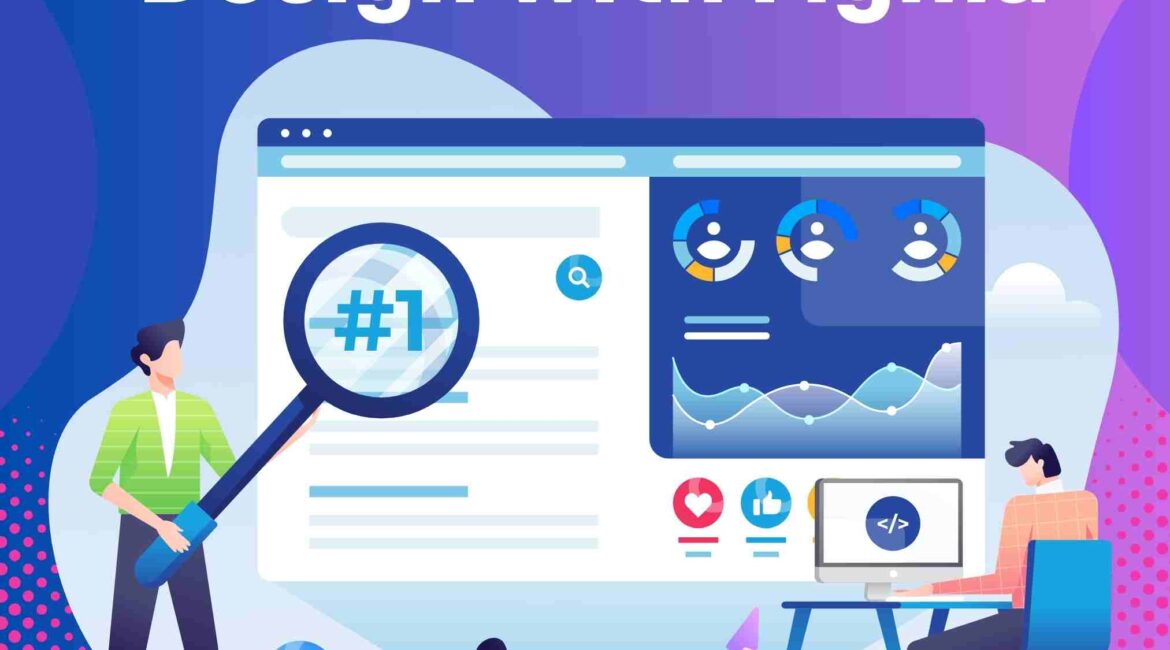Ecommerce Web Design with Figma – In the ever-evolving landscape of online commerce, having a visually appealing and user-friendly website is crucial for success. Ecommerce web design plays a pivotal role in creating a positive user experience, influencing purchasing decisions, and building brand credibility. In this comprehensive guide, we will delve into the world of ecommerce web design using Figma – a powerful and collaborative design tool. Whether you are a seasoned web designer or a newcomer to the field, this article will equip you with the knowledge and insights needed to create a standout ecommerce website.
Crafting a Seamless Ecommerce Web Design with Figma: A Comprehensive Guide
A. Understanding the Importance of Ecommerce Web Design
Before we dive into the intricacies of Figma, let’s first understand why ecommerce web design is so crucial. A well-designed website not only attracts visitors but also engages them, leading to higher conversion rates and increased sales. Here are some key aspects highlighting the importance of ecommerce web design:
1. First Impressions Matter:
- Your website is often the first interaction a potential customer has with your brand. A visually appealing and well-organized design creates a positive first impression, instilling trust and confidence.
2. User Experience (UX) is Key:
- A seamless and intuitive user experience is essential for keeping visitors on your site and guiding them towards making a purchase. Cluttered layouts, confusing navigation, and slow load times can drive users away.
3. Mobile Responsiveness is Non-Negotiable:
- With the increasing use of smartphones, a mobile-friendly design is imperative. Google’s mobile-first indexing also emphasizes the importance of having a website that performs well on various devices.
4. Brand Consistency Builds Trust:
- Consistency in branding elements such as color schemes, logos, and typography builds a cohesive brand identity. A consistent brand image fosters trust and recognition among users.
5. Optimizing for Conversions:
- Strategic placement of call-to-action buttons, a streamlined checkout process, and persuasive product presentations are crucial for converting visitors into customers.
6. Search Engine Optimization (SEO):
- A well-designed website contributes to better SEO rankings. Search engines favor websites with clean code, fast load times, and mobile responsiveness.
B. Introducing Figma: A Design Powerhouse
Now that we’ve established the significance of ecommerce web design, let’s explore why Figma is the tool of choice for many designers. Figma is a cloud-based design tool that facilitates collaboration among designers, developers, and stakeholders. Here’s why Figma stands out in the realm of ecommerce web design:
1. Real-Time Collaboration:
- Figma allows multiple users to collaborate on a design project simultaneously. This real-time collaboration feature is invaluable for teams working remotely or across different time zones.
2. Cloud-Based Accessibility:
- Being a cloud-based tool, Figma enables designers to access their projects from any device with an internet connection. This flexibility is particularly beneficial for designers who need to work on the go.
3. Prototyping Capabilities:
- Figma goes beyond static designs by offering robust prototyping features. Designers can create interactive prototypes, allowing stakeholders to experience the website’s flow and functionality before development.
4. Component Libraries for Consistency:
- Figma’s component libraries ensure consistency in design elements across different pages and screens. This is especially important for ecommerce websites, where maintaining a cohesive visual identity is crucial.
5. Version History and Comments:
- Design iterations are part of the creative process. Figma’s version history and commenting features make it easy to track changes, provide feedback, and maintain a clear communication channel within the design team.
6. Integration with Other Tools:
- Figma seamlessly integrates with various third-party tools and plugins, enhancing its functionality. Integrations with development platforms facilitate a smooth handover of design assets for coding.
C. Steps to Create an Ecommerce Web Design in Figma
Now that we have a solid understanding of the importance of ecommerce web design and the capabilities of Figma, let’s dive into the step-by-step process of creating a compelling ecommerce website.
1. Define Your Goals and Target Audience:
- Before diving into design, it’s crucial to define your goals and understand your target audience. What products or services will your ecommerce site offer? Who is your target demographic? Answering these questions will guide your design decisions.
2. Research Competitors and Industry Trends:
- Conduct thorough research on your competitors and industry trends. Analyze successful ecommerce websites to identify design elements that resonate with your target audience. This research will help you stay competitive and innovative.
3. Create a User Flow and Information Architecture:
- Outline the user journey on your website by creating a user flow. Define the main pages, such as the homepage, product pages, and checkout process. Establish a clear information architecture to ensure seamless navigation.
4. Wireframing:
- Begin the design process by creating wireframes. Wireframes are basic, low-fidelity representations of your website’s layout and structure. Figma’s simple shapes and components make it easy to draft wireframes quickly.
5. Design the UI with Figma:
- Once the wireframes are in place, start designing the user interface (UI). Use Figma’s design tools to create high-fidelity mockups, incorporating your brand colors, typography, and imagery. Pay attention to details such as button styles, icons, and spacing.
6. Utilize Figma Components for Consistency:
- Leverage Figma’s component feature to create reusable design elements. This ensures consistency across different pages and allows for easy updates. Common components include headers, footers, buttons, and product cards.
7. Responsive Design for Multiple Devices:
- Designing for various devices is non-negotiable in today’s digital landscape. Use Figma’s responsive design features to ensure your ecommerce website looks and functions seamlessly on desktops, tablets, and smartphones.
8. Prototype Interactions and Animations:
- Bring your design to life by creating interactive prototypes in Figma. Prototype essential user interactions, such as navigating between pages, interacting with buttons, and the checkout process. This step allows you to test the user experience before development.
9. Gather Feedback and Iterate:
- Share your Figma project with stakeholders, team members, or potential users to gather feedback. Use Figma’s commenting feature to facilitate discussions and make iterative improvements based on the feedback received.
10. Prepare Design Assets for Development:
Arduino
– Once the design is finalized, prepare design assets for development. Figma makes this process seamless by allowing designers to export assets in various formats. Ensure that developers have access to all necessary design files and specifications.
D. Best Practices for Ecommerce Web Design in Figma
Creating an ecommerce website in Figma involves more than just arranging elements on a canvas. It requires a deep understanding of design principles and best practices. Here are some key best practices to keep in mind:
1. Prioritize Mobile Design:
- Given the increasing prevalence of mobile shopping, prioritize mobile design from the outset. Use Figma’s frame resizing and constraints features to ensure a seamless experience across different screen sizes.
2. Optimize Page Load Times:
- Page load times significantly impact user experience and SEO. Optimize images, use Figma’s export settings wisely, and consider lazy loading techniques to enhance performance.
3. Clear CTAs and Navigation:
- Clearly define call-to-action (CTA) buttons and ensure easy navigation. Figma’s prototyping features allow you to simulate user interactions, helping you refine the placement and appearance of CTAs for optimal conversion.
4. Consistent Branding:
- Maintain consistency in branding elements throughout your ecommerce website. Figma’s component libraries and styles make it easy to apply consistent branding, enhancing brand recognition.
5. Accessible Design:
- Design with accessibility in mind. Ensure that your ecommerce website is usable by individuals with disabilities. Figma’s accessibility features, such as color contrast checking, can aid in this process.
6. A/B Testing with Figma Variants:
- Experiment with different design elements and layouts through A/B testing. Figma’s variants feature allows you to create and test multiple design versions, helping you identify the most effective design for your audience.
7. Integrate Social Proof Elements:
- Incorporate social proof elements, such as customer reviews and testimonials, into your ecommerce design. Figma’s design features make it easy to integrate these elements seamlessly without cluttering the interface.
8. Security and Trust Signals:
- Ecommerce websites deal with sensitive customer information. Design trust signals, such as secure payment icons and SSL indicators, to reassure users. Ensure that these elements are prominently displayed during the checkout process.
9. Scalability for Future Growth:
- Design your ecommerce website with scalability in mind. Figma’s components and design systems allow for easy scalability as your product catalog and user base grow.
10. Feedback Loops and Continuous Improvement:
vbnet
– Establish feedback loops with users and stakeholders even after the website is live. Use Figma to iterate on the design based on user feedback and performance analytics, ensuring continuous improvement.
E. Advanced Techniques for Ecommerce Design in Figma
For seasoned designers looking to push the boundaries of ecommerce web design, Figma offers advanced techniques and features that can elevate the user experience.
1. Microinteractions and Animations:
- Implement subtle microinteractions and animations to enhance user engagement. Figma’s prototyping capabilities allow you to create and test these interactions seamlessly.
2. Personalization and Dynamic Content:
- Explore design options that allow for personalization and dynamic content. Figma’s auto-layout feature can be used to create adaptive designs that accommodate varying content lengths.
3. Augmented Reality (AR) Integration:
- Consider the integration of augmented reality elements to enhance the online shopping experience. Figma’s 3D transformation capabilities can be utilized for creating AR-friendly designs.
4. Voice Commerce Design:
- With the rise of voice assistants, design for voice commerce interactions. Figma’s collaborative features make it easy for designers and developers to work together on creating voice-enabled features.
5. Data-Driven Design with Figma Plugins:
- Leverage Figma plugins to incorporate data-driven design into your ecommerce website. Plugins such as Chart, Content Reel, and Faker can add dynamic content based on real-time data.
6. Dark Mode Design:
- Designing for dark mode is becoming increasingly popular. Use Figma’s color styles and variants to create a seamless dark mode experience for users who prefer this option.
7. Cross-Browser Compatibility Testing:
- Ensure cross-browser compatibility by testing your designs on different browsers. Figma’s browser-based platform facilitates quick testing and adjustments to ensure a consistent experience for all users.
8. Interactive Product Configurators:
- Implement interactive product configurators using Figma’s advanced prototyping features. This is particularly beneficial for ecommerce websites offering customizable products.
F. Overcoming Common Challenges in Ecommerce Design with Figma
While Figma is a powerful tool, designers may encounter challenges during the ecommerce design process. Here are some common challenges and tips for overcoming them:
1. Collaboration Conflicts:
- When multiple team members are working on a Figma project simultaneously, conflicts can arise. Establish clear communication channels, use comments effectively, and regularly sync with team members to avoid conflicts.
2. Balancing Creativity and Conventions:
- Striking a balance between creative innovation and established design conventions is challenging. Test unconventional designs through A/B testing to gather data on user preferences before finalizing your design.
3. Performance Optimization:
- Optimizing for performance without compromising design can be tricky. Use Figma’s export settings wisely, compress images, and utilize lazy loading techniques to enhance performance without sacrificing visual appeal.
4. Maintaining Consistency Across Platforms:
- Ensuring consistency across different devices and browsers is crucial. Regularly test your designs on various platforms to identify and address any inconsistencies. Figma’s responsive design features can aid in this process.
5. Accessibility Challenges:
- Designing for accessibility may pose challenges, especially for those new to the concept. Familiarize yourself with accessibility guidelines, use Figma’s color contrast checking feature, and test your designs with assistive technologies.
6. Scaling Designs for Large Product Catalogs:
- Ecommerce websites with extensive product catalogs may face challenges in scaling designs. Figma’s components and design systems can streamline the process of scaling designs for large and diverse product offerings.
7. Adapting to Emerging Technologies:
- Staying updated with emerging technologies such as augmented reality and voice commerce requires continuous learning. Take advantage of Figma’s vibrant community and resources to stay informed and incorporate new features into your designs.
Conclusion: Ecommerce Web Design with Figma
In the dynamic landscape of ecommerce, web design plays a pivotal role in shaping user experiences and driving conversions. Figma, with its powerful features and collaborative capabilities, empowers designers to create visually stunning and user-friendly ecommerce websites. From wireframing to prototyping and beyond, Figma provides the tools needed to bring your design vision to life.
By following best practices, incorporating advanced techniques, and overcoming common challenges, designers can craft ecommerce experiences that not only meet but exceed user expectations. Whether you’re a seasoned designer or a newcomer to the field, Figma opens up a world of possibilities for creating standout ecommerce web designs.
As you embark on your ecommerce design journey with Figma, remember that the key to success lies in a user-centric approach, continuous iteration, and a commitment to delivering an exceptional online shopping experience. Happy designing!