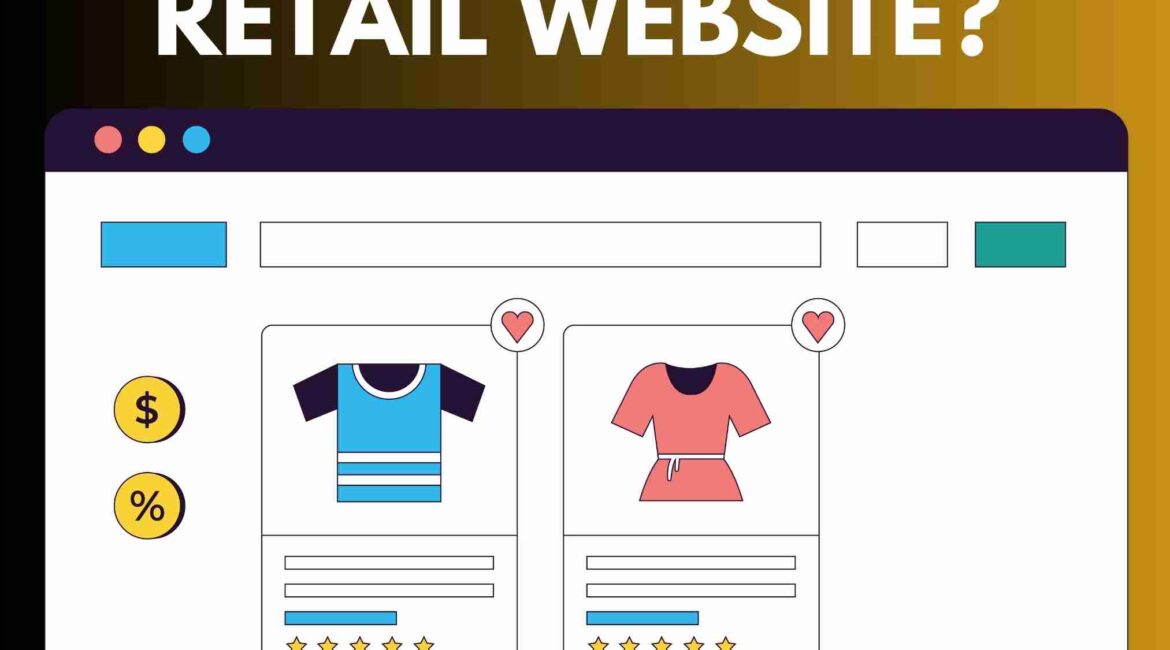How to Create a Retail Website? In today’s digital age, establishing an online presence is crucial for retail businesses to reach a wider audience and maximize sales. Creating a retail website is a strategic move that allows you to showcase your products, connect with customers, and facilitate seamless transactions. In this comprehensive guide, we will walk you through the step-by-step process of creating a retail website, covering everything from conceptualization to the actual launch. Whether you are a small business owner or an entrepreneur looking to expand your reach, follow these detailed instructions to build a successful online retail platform.
A Comprehensive Guide on How to Create a Retail Website: From Concept to Launch
A. Understanding Your Target Audience and Niche
Before delving into the technical aspects of website creation, it’s essential to understand your target audience and niche. Conduct market research to identify your potential customers, their preferences, and the products they are interested in. This information will guide your decisions throughout the website creation process, ensuring that your platform caters to the specific needs and expectations of your audience.
B. Defining Your Unique Selling Proposition (USP)
Once you’ve identified your target audience, it’s crucial to define your Unique Selling Proposition (USP). What sets your retail website apart from the competition? Whether it’s high-quality products, exceptional customer service, or unique offerings, clearly communicate your USP to differentiate your brand in a crowded market. Your USP will influence various elements of your website, from design to marketing strategies.
C. Choosing a Domain Name and Hosting Provider
Selecting the right domain name is a critical step in creating a memorable and recognizable online presence. Your domain name should reflect your brand, be easy to spell, and preferably include keywords related to your niche. Once you’ve decided on a domain name, choose a reliable hosting provider. Consider factors such as server speed, uptime, and customer support when selecting a hosting service to ensure a smooth and secure online experience for your visitors.
D. Selecting the Right eCommerce Platform
Choosing the right eCommerce platform is pivotal to the success of your online retail venture. Several popular platforms, such as Shopify, WooCommerce (for WordPress), Magento, and BigCommerce, offer different features and functionalities. Evaluate each platform based on your specific needs, budget, and technical expertise. Consider factors like ease of use, payment options, scalability, and customization capabilities before making a decision.
Shopify:
- Known for its user-friendly interface and a wide range of templates. Suitable for beginners with limited technical skills.
WooCommerce:
- A WordPress plugin that seamlessly integrates with existing websites. Ideal for those familiar with WordPress and looking for a customizable solution.
Magento:
- Offers advanced features and is highly scalable, making it suitable for larger enterprises with complex requirements.
BigCommerce:
- Known for its robust features and scalability. A good choice for growing businesses with expanding product catalogs.
E. Designing Your Retail Website
A visually appealing and user-friendly design is crucial for retaining visitors and encouraging them to explore your products. Many eCommerce platforms offer pre-designed templates that you can customize to match your brand identity. When designing your retail website:
Create a Clean and Intuitive Layout:
- Ensure that your website has a clear and organized layout, making it easy for visitors to navigate and find what they’re looking for.
Optimize for Mobile Devices:
- With a growing number of users accessing websites from mobile devices, it’s essential to ensure that your retail website is mobile-responsive.
High-Quality Images:
- Use high-resolution images to showcase your products from different angles. This helps customers get a better understanding of what they are purchasing.
Simple Checkout Process:
- Streamline the checkout process to reduce cart abandonment. Implement a one-page checkout if possible and provide multiple payment options for customer convenience.
Include Trust Signals:
- Display trust badges, customer testimonials, and secure payment icons to build trust with your audience.
Highlight Promotions and Discounts:
- If you offer promotions or discounts, prominently display them on the homepage to attract visitors and encourage purchases.
Integrate Social Media:
- Include social media buttons and feeds to encourage visitors to follow your brand on platforms like Instagram, Facebook, and Twitter.
F. Adding Products and Categories
Once your website’s design is in place, it’s time to add your products and organize them into categories. Pay attention to the following details to optimize the product pages:
Product Descriptions:
- Write compelling and informative product descriptions that highlight key features and benefits. Use relevant keywords to improve search engine visibility.
High-Quality Images:
- Include multiple high-resolution images for each product, allowing customers to view the product from different angles.
Detailed Specifications:
- Provide detailed specifications, such as size, color options, material, and any other relevant information.
User Reviews:
- Encourage customers to leave reviews and display them on product pages. Positive reviews build trust and influence purchasing decisions.
Product Variations:
- If your products come in different variations (e.g., sizes, colors), clearly present these options to customers.
Inventory Management:
- Implement an inventory management system to keep track of stock levels and avoid overselling.
G. Setting Up a Secure Payment Gateway
Ensuring a secure and seamless payment process is crucial for gaining the trust of your customers. Choose a reliable payment gateway that supports multiple payment options, including credit cards, digital wallets, and other popular methods. Popular payment gateways include:
- Stripe
- PayPal
- Square
- Authorize.Net
Integrate the chosen payment gateway into your eCommerce platform, and make sure that your website uses secure sockets layer (SSL) encryption to protect sensitive customer information during transactions.
H. Implementing Shipping and Fulfillment Solutions
Shipping is a critical aspect of the eCommerce experience, and customers expect transparency and convenience. Consider the following when implementing shipping solutions:
Real-Time Shipping Rates:
- Provide accurate shipping costs based on the customer’s location and the weight of the items in their cart.
Multiple Shipping Options:
- Offer different shipping options, such as standard, expedited, or express shipping, to cater to various customer preferences.
Order Tracking:
- Implement a robust order tracking system that allows customers to monitor the status of their orders in real-time.
International Shipping:
- If you plan to sell internationally, set up international shipping options and clearly communicate shipping costs and delivery times.
Fulfillment Services:
- Explore third-party fulfillment services if managing your own inventory and shipping becomes challenging. Services like Fulfillment by Amazon (FBA) can handle storage, packing, and shipping on your behalf.
I. Implementing Website Security Measures
Security is paramount in the eCommerce landscape, where sensitive customer information, such as personal details and payment data, is exchanged. Ensure the following security measures are in place:
SSL Encryption:
- Secure your website with SSL encryption to protect data transmitted between your website and customers.
Regular Security Audits:
- Conduct regular security audits to identify and address potential vulnerabilities. Keep your eCommerce platform, plugins, and other software up to date.
Payment Card Industry Data Security Standard (PCI DSS) Compliance:
- If you handle credit card information, ensure that your website is PCI DSS compliant. Many payment gateways require compliance for processing card payments.
Secure Passwords:
- Use strong, unique passwords for your website admin, server, and any other accounts associated with your eCommerce business.
J. Implementing SEO Strategies
Search Engine Optimization (SEO) is crucial for driving organic traffic to your retail website. Implement the following SEO strategies to improve your website’s visibility on search engines:
Keyword Research:
- Identify relevant keywords for your products and use them strategically in your product descriptions, meta titles, and meta descriptions.
Optimized Product Pages:
- Ensure that each product page has a unique and descriptive title, an SEO-friendly URL, and a well-crafted meta description.
Image Optimization:
- Optimize product images by using descriptive file names and adding alt text. This not only improves SEO but also enhances accessibility.
Create a Blog:
- Start a blog on your retail website to regularly publish content related to your industry, products, and customer interests. This helps attract organic traffic and establishes your website as an authority in your niche.
Backlink Building:
- Develop a backlink strategy to increase your website’s authority. Reach out to influencers, industry partners, and relevant websites for potential collaborations and link-building opportunities.
Local SEO:
- If you have a physical store, optimize your website for local search by creating a Google My Business account and ensuring consistent business information across online directories.
K. Implementing Analytics and Monitoring Tools
To measure the success of your retail website and make informed decisions, integrate analytics and monitoring tools. Google Analytics is a powerful tool that provides valuable insights into website traffic, user behavior, and conversion rates. Set up analytics tracking to monitor key metrics, such as:
Website Traffic:
- Track the number of visitors, page views, and unique visitors to understand your website’s overall performance.
Conversion Rates:
- Analyze conversion rates to evaluate the effectiveness of your marketing strategies and identify areas for improvement.
Customer Behavior:
- Understand how users navigate through your website, including popular landing pages, exit pages, and the paths customers take to complete a purchase.
E-commerce Tracking:
- If applicable, enable e-commerce tracking in Google Analytics to gain insights into sales performance, revenue, and product popularity.
User Demographics:
- Explore the demographic information of your website visitors to tailor your marketing strategies to your target audience.
L. Creating a Marketing Plan
Once your retail website is up and running, it’s time to develop a comprehensive marketing plan to drive traffic and boost sales. Consider the following marketing strategies:
Social Media Marketing:
- Leverage popular social media platforms to showcase your products, engage with your audience, and drive traffic to your website. Utilize targeted advertising to reach specific demographics.
Email Marketing:
- Build an email list and implement email marketing campaigns to keep your audience informed about new products, promotions, and updates. Personalize your emails to increase engagement.
Content Marketing:
- Develop a content marketing strategy to create valuable and relevant content for your audience. This could include blog posts, how-to guides, and product tutorials.
Influencer Marketing:
- Collaborate with influencers in your industry to promote your products. Influencers can help expand your reach and build credibility.
Paid Advertising:
- Consider running paid advertising campaigns on platforms like Google Ads or social media channels. Target specific keywords and demographics to maximize the effectiveness of your ads.
Loyalty Programs:
- Implement a loyalty program to encourage repeat purchases and build customer loyalty. Offer rewards, discounts, or exclusive access to incentivize customer retention.
Affiliate Marketing:
- Explore affiliate marketing programs where partners promote your products in exchange for a commission on sales generated through their efforts.
M. Testing and Optimization
Regular testing and optimization are essential to ensure that your retail website is performing at its best. Conduct A/B testing on various elements of your website, such as product pages, calls-to-action, and checkout processes, to identify what resonates best with your audience. Additionally, optimize your website for speed, as faster-loading pages contribute to a better user experience and improved search engine rankings.
A/B Testing:
- Test different variations of elements on your website, such as headlines, product images, and button colors, to identify what resonates best with your audience.
Website Speed Optimization:
- Optimize images, utilize browser caching, and minimize code to enhance your website’s loading speed. Users are more likely to abandon slow-loading websites.
Mobile Optimization:
- Regularly check and optimize your website for mobile devices. Test the user experience on various devices to ensure a seamless browsing and purchasing process.
Conversion Rate Optimization (CRO):
- Analyze your website’s conversion funnel and make adjustments to improve the overall conversion rate. This may involve tweaking calls-to-action, simplifying the checkout process, or adjusting product placement.
User Feedback:
- Collect and analyze user feedback through surveys, reviews, and customer support interactions. Use this information to make data-driven improvements to your website.
N. Ensuring Legal Compliance
Complying with legal regulations is crucial for the success and credibility of your retail website. Familiarize yourself with the following legal aspects:
Privacy Policy:
- Clearly outline how you collect, use, and protect customer data in your privacy policy. This is particularly important with the implementation of data protection laws such as the General Data Protection Regulation (GDPR).
Terms and Conditions:
- Clearly state the terms and conditions of using your website, including policies related to returns, refunds, and product warranties.
Payment Card Industry Data Security Standard (PCI DSS) Compliance:
- If your website handles credit card information, ensure compliance with PCI DSS regulations to protect customer payment data.
ADA Compliance:
- Make your website accessible to individuals with disabilities by adhering to the guidelines outlined in the Americans with Disabilities Act (ADA).
Intellectual Property:
- Respect intellectual property rights by ensuring that your content, product descriptions, and images do not infringe on trademarks or copyrights.
O. Launch and Post-Launch Activities
Congratulations! Your retail website is now ready for launch. However, the work doesn’t end there. Ensure a smooth launch and address post-launch activities:
Pre-Launch Checklist:
- Conduct a thorough pre-launch checklist to ensure that all website elements, including product pages, payment gateways, and security measures, are functioning correctly.
Announce Your Launch:
- Build anticipation by announcing your website launch on social media, through email marketing, and on your existing platforms. Consider offering exclusive promotions for early customers.
Monitor Performance:
- Monitor your website’s performance in the initial days after launch. Address any issues promptly and be responsive to customer feedback.
Continuous Improvement:
- Implement an ongoing strategy for continuous improvement. Regularly update your product offerings, analyze website analytics, and stay informed about industry trends.
Customer Support:
- Provide excellent customer support from the start. Be accessible through various channels, including email, live chat, and phone support, to address customer inquiries and concerns.
Collect Reviews:
- Encourage customers to leave reviews and testimonials. Positive reviews build trust and credibility, while constructive feedback can help you identify areas for improvement.
Adapt to Market Changes:
- Stay informed about market trends, changes in consumer behavior, and advancements in technology. Adapt your strategies accordingly to stay competitive in the dynamic retail landscape.
Conclusion: How to Create a Retail Website?
Creating a retail website involves a strategic blend of creativity, technical know-how, and a deep understanding of your target audience.